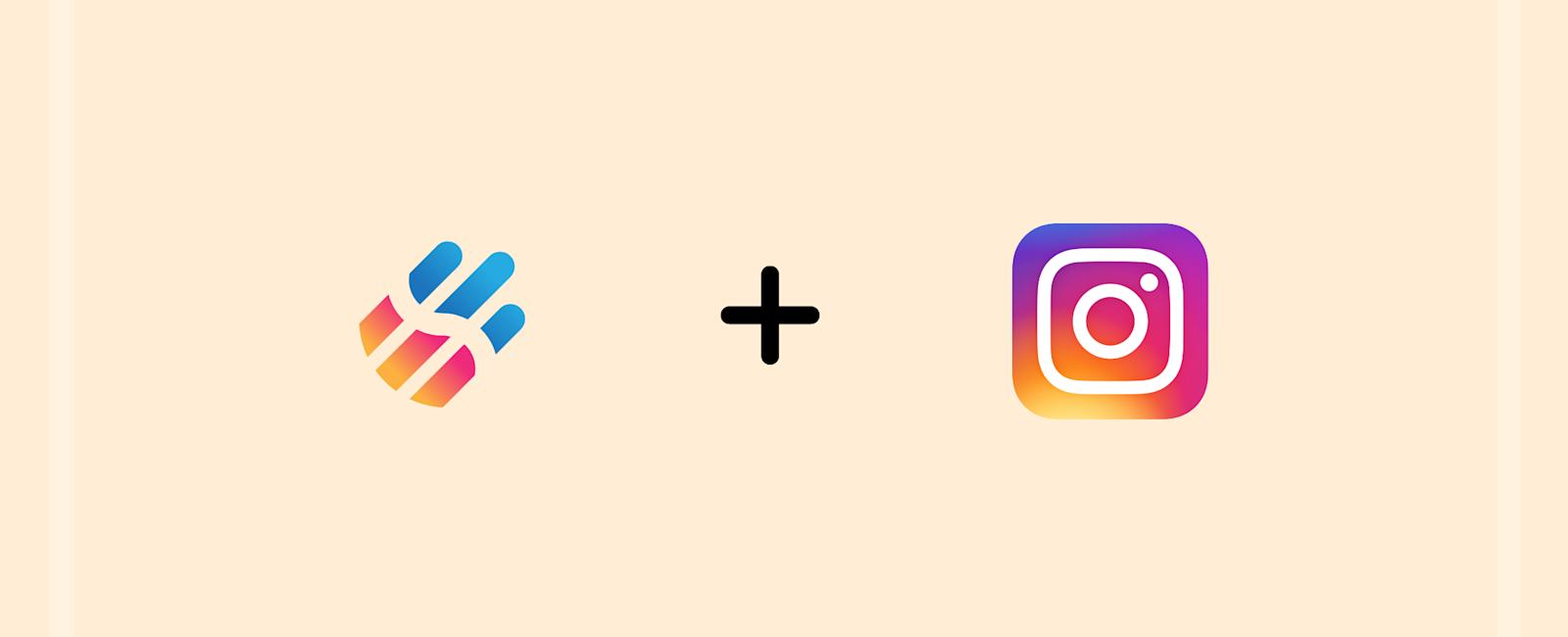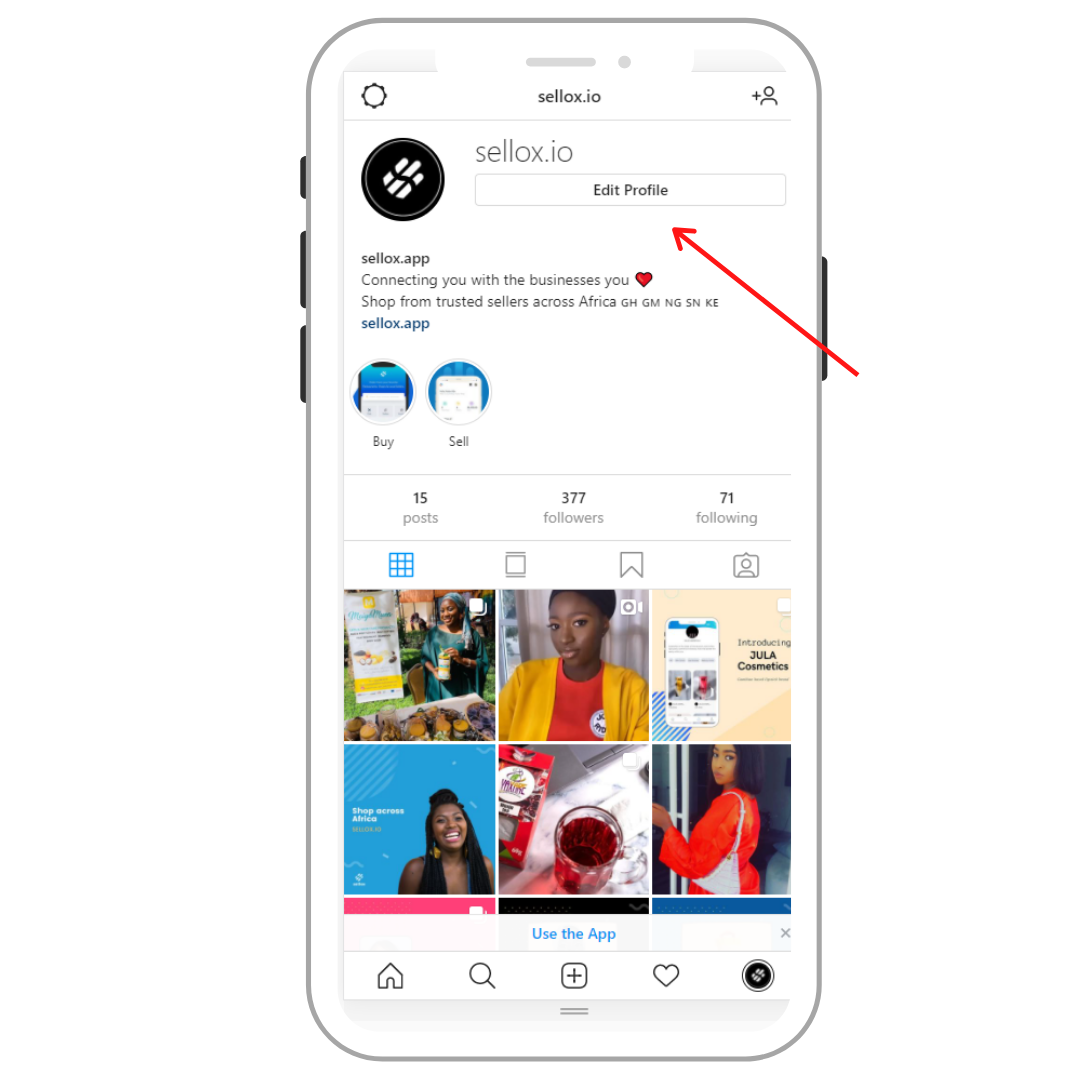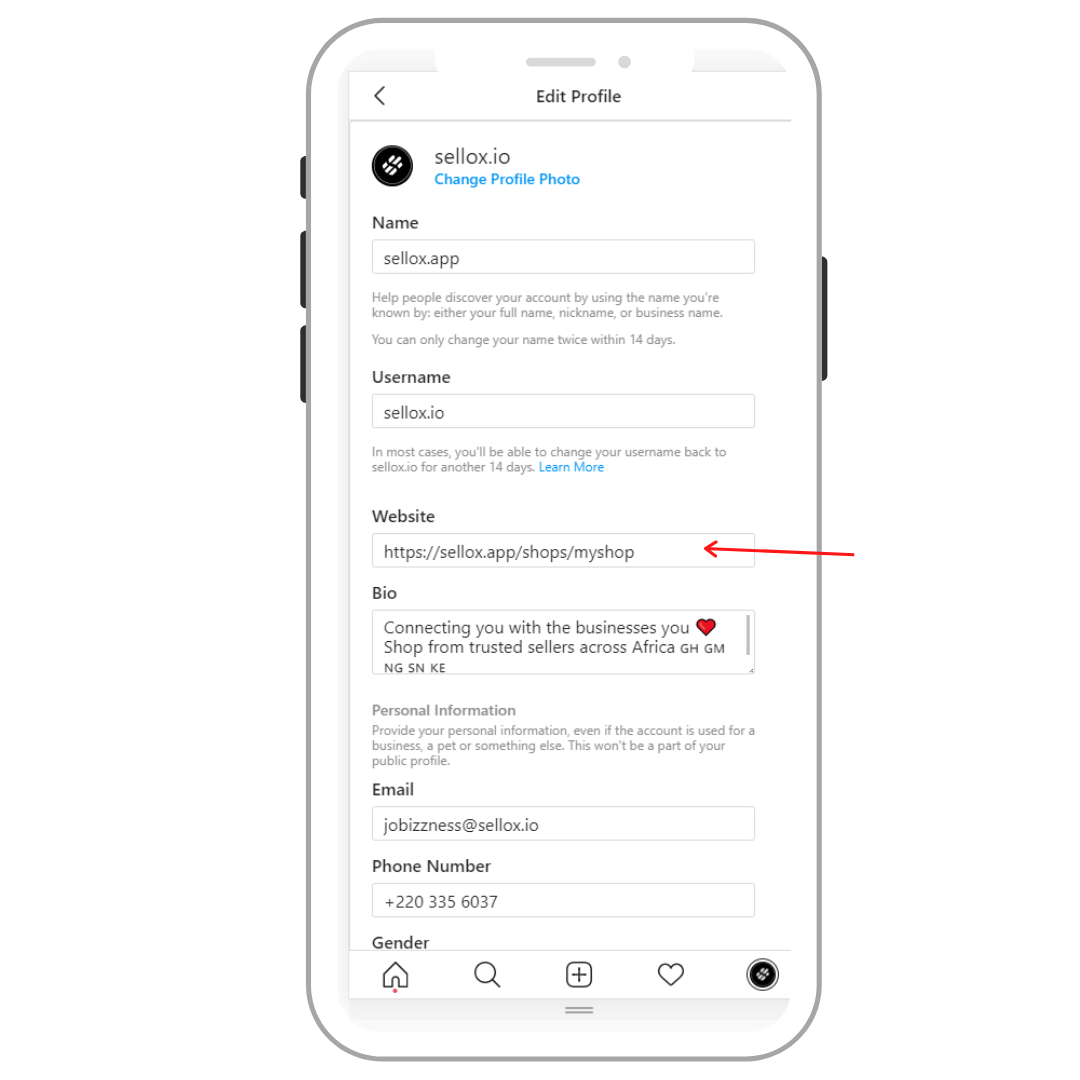Assuming you have a sellox store and an instagram page, lets walk through how you can link them together to drive even more sales.
First, Login to your seller console or setup one here
- Tap on the shop icon on top of the page.

- Tap on ‘Copy’ to copy your shop link

- Now go on your instagram app and tap on your profile

Next, tap on ‘Edit Profile’
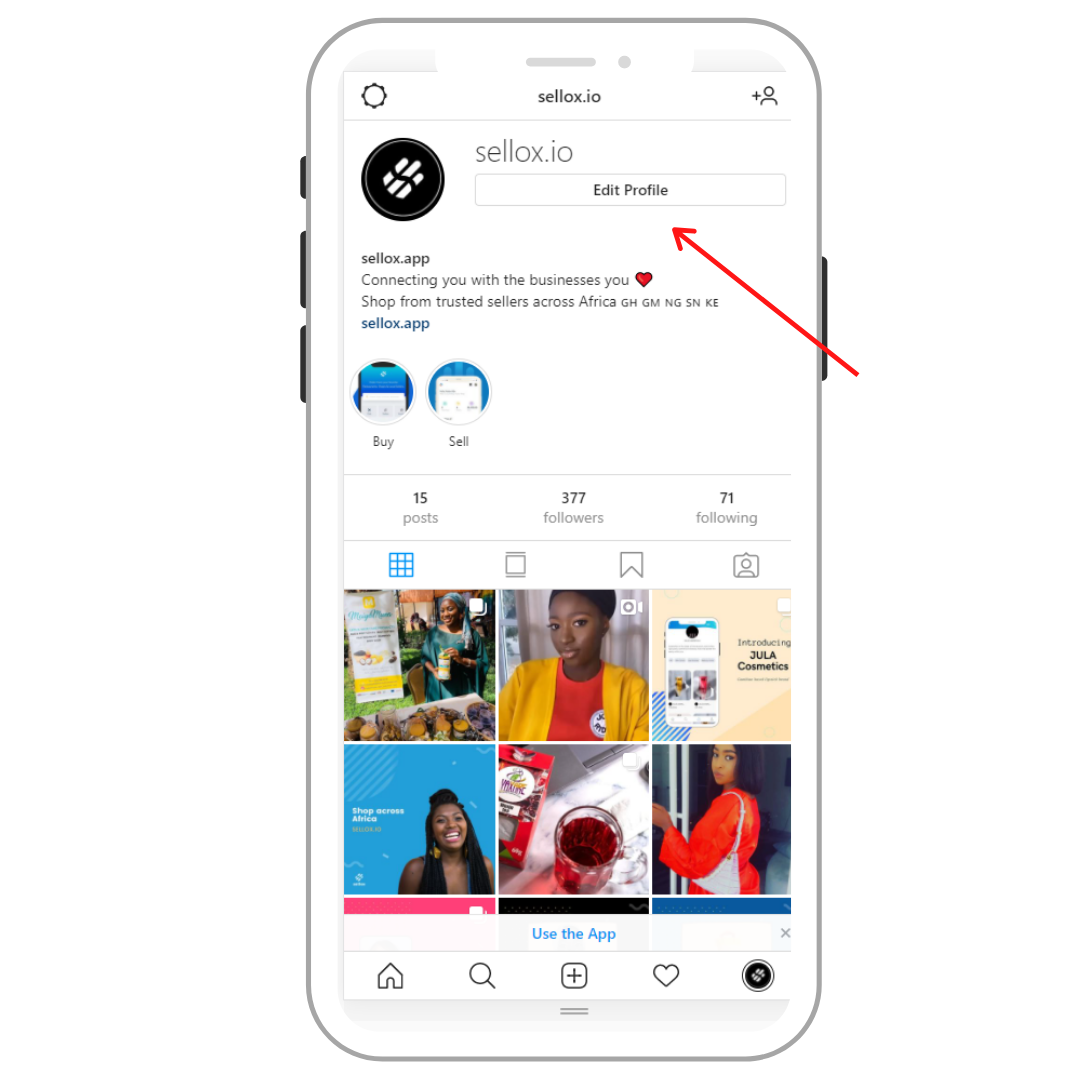
Lastly paste your shop link in the website field.
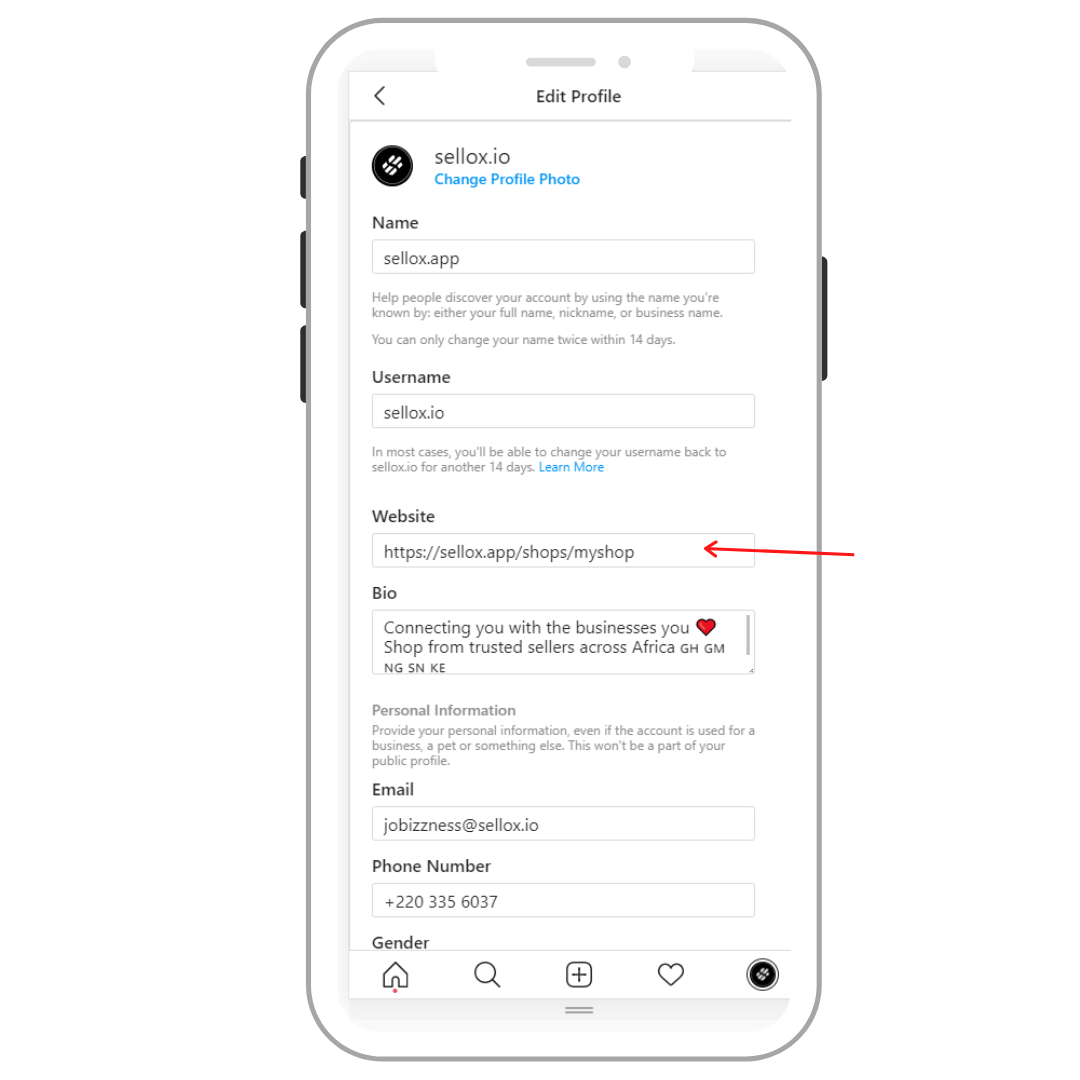
That’s it! You’re amazing.
Next steps: Lets add your first product?